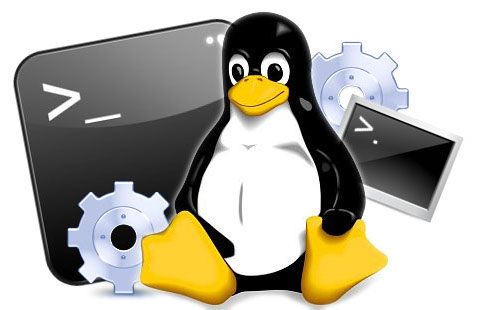 UPDATE May 4, 2018, from a blog reader who installed the dual boot of Linux Mint 18.3 and Windows 10 on ASUS ROG GL703VD-GC028T: «I installed finally Linux Mint. For installing Linux Mint with Windows 10 (UEFI), it is necessary to install Linux in UEFI mode (CSM = Disabled and choose UEFI option in start menu options). When the Grub is loaded, it is necessary to push E key and enter to Grub setup menu. In Grub setup menu, it is necessary to replace "quiet splash" with "nomodeset". Doing this, live Linux Mint loads and it is possible to install it. When Linux Mint is installed, it is necessary to do the same in the final Grub.
UPDATE May 4, 2018, from a blog reader who installed the dual boot of Linux Mint 18.3 and Windows 10 on ASUS ROG GL703VD-GC028T: «I installed finally Linux Mint. For installing Linux Mint with Windows 10 (UEFI), it is necessary to install Linux in UEFI mode (CSM = Disabled and choose UEFI option in start menu options). When the Grub is loaded, it is necessary to push E key and enter to Grub setup menu. In Grub setup menu, it is necessary to replace "quiet splash" with "nomodeset". Doing this, live Linux Mint loads and it is possible to install it. When Linux Mint is installed, it is necessary to do the same in the final Grub.
If you do not install Linux in UEFI mode, Windows won't detect Linux and then Grub is not loaded on startup.»
Original article: It's not easy to find sure information about the Linux compatibility of ASUS ROG GL703V models. If you are reading this small post probably it's because you are interested in the Linux compatibility of ASUS ROG: I can confirm that Linux Mint 18.3 KDE version works gracefully on ASUS ROG GL703VD-GC028T out-of-the-box.
It's necessary to change some settings in the UEFI BIOS to start the Linux usb live, after that you can install Linux on the SSD. During the installation, I've chosen to use the full SSD, replacing the pre-installed Windows 10, so I have no experience of dual boot on this ASUS ROG model. (Note: I disabled the Secure Boot in the UEFI BIOS and, in the boot menu, I chose to install Linux Mint without UEFI Mode, that's fine if you don't need dual boot)
After the Linux Mint 18.3 KDE version installation, in the driver manager I enabled the proprietary drivers "nvidia-384" and "intel-microcode" to get a full support of the hardware. Note that the Fn keys don't work, however you can easily change the brightness from the battery icon (if you cannot see it, click the top arrow in the bottom panel to see the hided icons).
I'm using the kernel 4.13.0-31-generic #34~16.04.1-Ubuntu GNU/Linux
I hope that this small review can help other Linux enthusiasts to choose a great Linux-compatible professional laptop. I've tested the ASUS ROG GL703VD-GC028T for about a month without experiencing real Linux compatibility problems (there are a few flaws in the suspend/hibernate functionalities and in the touchpad ergonomics, however I don't use them, I even disabled the touchpad in the BIOS). Audio and graphics are ok, the 17" monitor is excellent for reading and working, my VirtualBox virtual machines work very well and Linux Mint 18.3 KDE version is very stable and customizable. On a normal usage the battery life is about two hours. The fan is normally silent, but it becomes noisy on intensive operations or on a large amount of file transfer.
Happy hacking and happy GNU/Linux,
Francesco Galgani,
February 13, 2018
